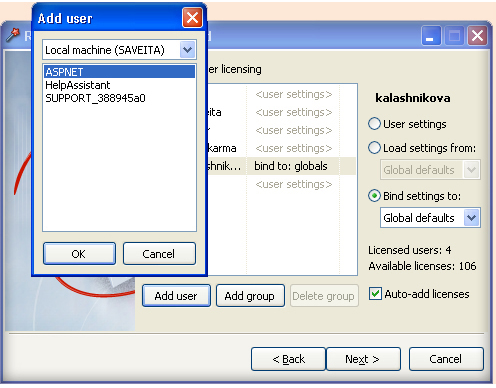|
|
|
Step 3. User licensing
ReaSoft PDF Printer SE Wizard is the same that ReaSoft PDF Printer Server Edition Wizard. The Wizard allows you to configure ReaSoft PDF Printer Server edition.
User licensing includes the following:
As soon as you specify basic settings click Finish button to finish ReaSoft PDF Printer SE Wizard. If so all settings you made will be saved. Click Back button to move back and change something you want. If you want to cancel ReaSoft PDF Printer SE Wizard click Cancel button. |
affordable and business-ready solutions
 For fastest service you can purchase ReaSoft PDF Printer from our secure online store:
For fastest service you can purchase ReaSoft PDF Printer from our secure online store:
ReaSoft PDF Printer additional info
|
|
reaConverter Online
Copyright © 2001-2025 ReaSoft Development.
All rights reserved. Use of this website signifies your agreement to the Online Privacy Policy. |