ReaJPEG photo enhancements and repairs
ReaJPEG is a great tool for performing different kinds of photo manipulations, such as image transformations, addition of watermarks and borders, color adjustments, application of artistic and geometric effects, red eye removal.
 Artistic effects:
Artistic effects:
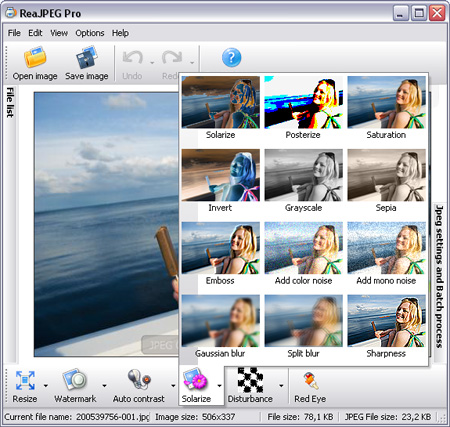 Solarize
Solarization represents a negative-to-positive inversion. By means of the Solarize effect light areas on the image or a photo become darker, and the dark areas are changed into light. Using this effect, you can make a custom solarization.
Posterize
The Posterize effect gives your pictures an artistic look by reducing the number of colors on the image. The resulting picture resembles a poster.
Saturation
Adjusting image/photo saturation affects the intensity of colors.
Invert
The Invert effect works pretty much like the Solarize effect, with the difference that it causes an automatic inversion from negative to positive.
Grayscale
To automatically add a grayscaled look to your color pictures, apply the Grayscale effect.
Sepia
To add an old-time look to your photos, use the Sepia effect.
Emboss
The Emboss effect automatically gives a relief look to your photos.
Add color noise
Apply the Color noise effect to add or increase the amount of color noise on your pictures.
Add mono noise
To add noise without affecting color, use the Mono noise effect.
Gaussian blur
The term refers to the Gaussian "bell shaped curve" distribution named after the German mathematician Carl Friedrich Gauss. Using this softening effect (Gaussian blur), you can give your images/photos a good hazy look.
Split blur
With the use of the Split blur effect, an image is basically duplicated within itself in such a way that the duplicated copies overlay each other.
Sharpness
The Sharpen effect automatically makes blurry images/photos sharper.
All artistic effects can be applied to an entire image, or to a selection. More settings allow to define the right area where an effect should be applied, which helps in processing multiple images of different sizes.
Solarize
Solarization represents a negative-to-positive inversion. By means of the Solarize effect light areas on the image or a photo become darker, and the dark areas are changed into light. Using this effect, you can make a custom solarization.
Posterize
The Posterize effect gives your pictures an artistic look by reducing the number of colors on the image. The resulting picture resembles a poster.
Saturation
Adjusting image/photo saturation affects the intensity of colors.
Invert
The Invert effect works pretty much like the Solarize effect, with the difference that it causes an automatic inversion from negative to positive.
Grayscale
To automatically add a grayscaled look to your color pictures, apply the Grayscale effect.
Sepia
To add an old-time look to your photos, use the Sepia effect.
Emboss
The Emboss effect automatically gives a relief look to your photos.
Add color noise
Apply the Color noise effect to add or increase the amount of color noise on your pictures.
Add mono noise
To add noise without affecting color, use the Mono noise effect.
Gaussian blur
The term refers to the Gaussian "bell shaped curve" distribution named after the German mathematician Carl Friedrich Gauss. Using this softening effect (Gaussian blur), you can give your images/photos a good hazy look.
Split blur
With the use of the Split blur effect, an image is basically duplicated within itself in such a way that the duplicated copies overlay each other.
Sharpness
The Sharpen effect automatically makes blurry images/photos sharper.
All artistic effects can be applied to an entire image, or to a selection. More settings allow to define the right area where an effect should be applied, which helps in processing multiple images of different sizes.
 ReaJPEG features
If you have any questions on how to use our batch photo editor and converter ReaJPEG, please refer to our support section for description on available support options and our contact information.
ReaJPEG features
If you have any questions on how to use our batch photo editor and converter ReaJPEG, please refer to our support section for description on available support options and our contact information.

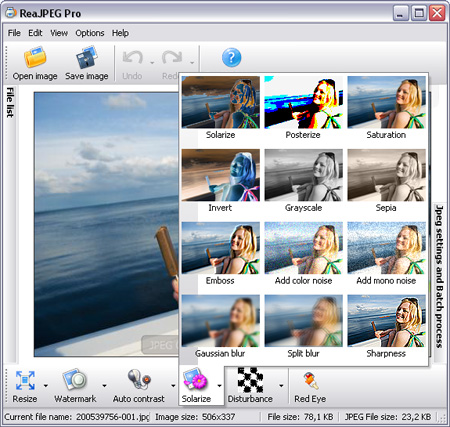
 For fastest service you can purchase ReaJPEG from our secure online store:
For fastest service you can purchase ReaJPEG from our secure online store: