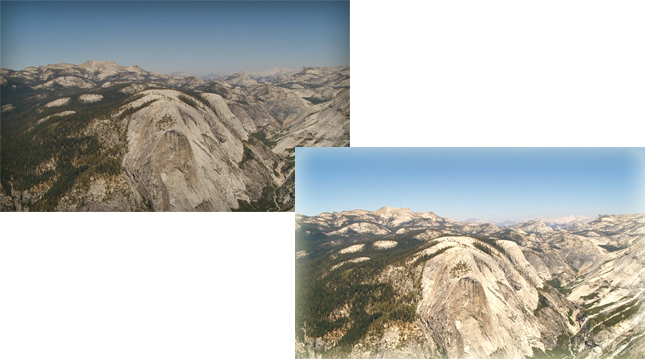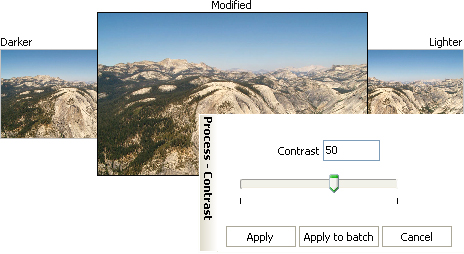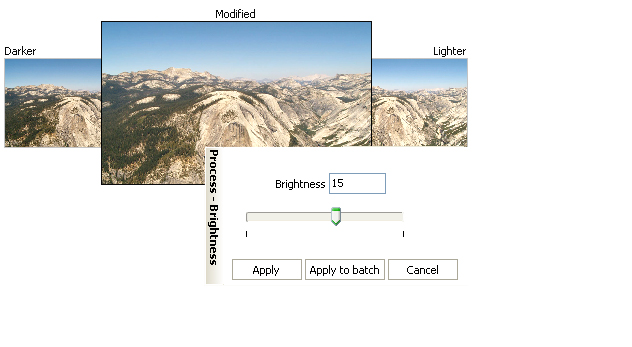|
|
|
Contrast and brightness correction with ReaJPEG
In this tutorial you will see how you can straighten the horizon and change the color into the evening scale. Below are the photoes in compareson.
The source image was taken from the plane through the passenger cabin window. We can see that it is too dark and lack of contrast. After being corrected the image looks much better and natural. Below is the step-by-step description of the method. Such image corection consists of two parts.
|
[an error occurred while processing the directive] |
|
reaConverter Online
Copyright © 2001-2025 ReaSoft Development.
All rights reserved. Use of this website signifies your agreement to the Online Privacy Policy. |