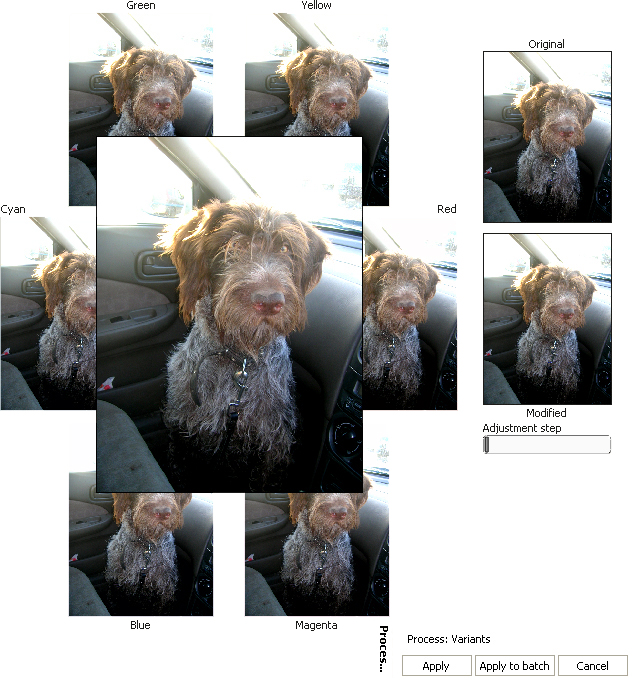|
|
|
Variants
This option allows you to change the "amount" of the color. You may add more green, red, yellow, magenta, blue or cyan to your picture. You may click Edit at the Menu bar or click Adjustments at the Process toolbar and choose Variants.
Here is Variants dialog box: To add "more color" just click the corresponding picture at the Variants dialog box and specify the adjustments step. The result you will see at the central picture. You can easily find the comparison of modified image with the original at the right side of Variants dialog box. Click Apply you want to apply changes to one file. If you don't like effect, use CTRL+Z combination or Edit -> Undo from the menu bar to move back to the original image. Choose the quality of the output JPEG file: And click Save. |
[an error occurred while processing the directive] |
|
reaConverter Online
Copyright © 2001-2025 ReaSoft Development.
All rights reserved. Use of this website signifies your agreement to the Online Privacy Policy. |