 |
|
|
Using ReaTIFF: Single Image mode
With the ReaTIFF Single Image mode you can convert your images to TIFF one by one. Usually you should use this mode when you have just a few images to convert and you want to apply some image processings to each individual image.
Typical usage of Single Image mode looks like this:
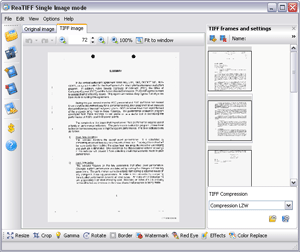
( click on image to see larger picture )
|
[an error occurred while processing the directive] |
|
reaConverter Online
Copyright © 2001-2025 ReaSoft Development.
All rights reserved. Use of this website signifies your agreement to the Online Privacy Policy. |